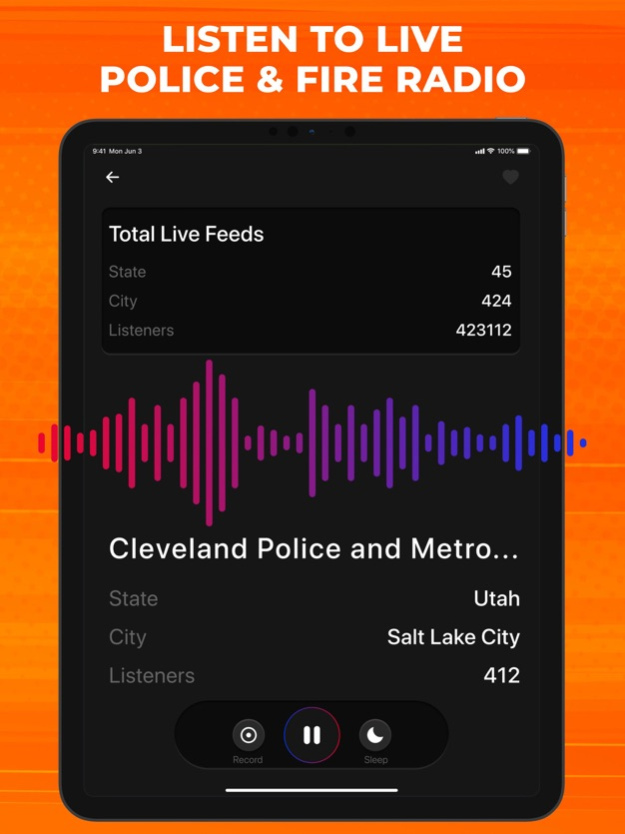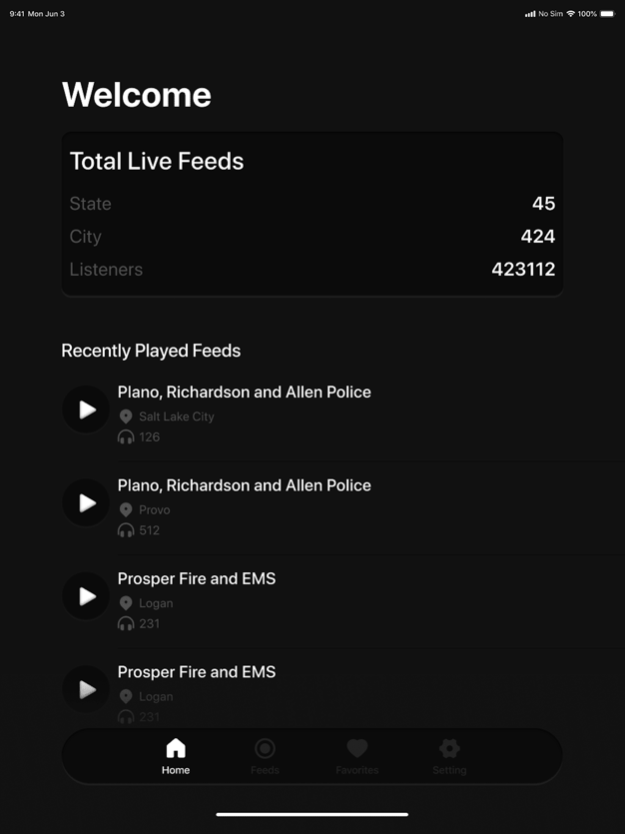Police Scanner : Local News 2.0
Free Version
Publisher Description
Police Scanner : Local News is a streaming app that allows you to discover everything from live police radio, breaking news, fire alarms, and crimes happening nearby. The police radio scanner keeps you informed of everything around you. It has a GPS navigator that finds your location and the location of the feeds. The police scanner allows citizens to stay abreast of activities in their area and be prepared for emergencies.
The GPS tracker lets you locate fire and police stations near you. You can also stream the app in cars, and monitor traffic signals. It also allows you to monitor existing police with the police detector. The corp detector radar helps you mark the location of the police on patrol. Police lights and sirens can also be detected with the app.
It provides up-to-date local news, public safety, traffic, and major live events in actual time.
You can filter scanners by country, state, and county. Get live traffic updates also on the local radio.
Premium Features:
Breaking news alert
Sleep timer at night
Station recording
Save favorite stations
Share feeds with friends
Important! The app has no free features! To use the app, you must be a subscriber. A subscription gives you full access to the app.
Payment will be charged to the iTunes account at confirmation of purchase
Subscription automatically renews unless auto-renewal is turned off at least 24 hours before the end of the current period
Our standard subscription plan: $4.99 weekly subscription
Account will be charged for renewal within 24 hours before the end of the current one.
A subscription with a free trial period automatically renews to a paid subscription, if not canceled. You can control and cancel the automatic renewal of your free trial in your Account Setting
Please note: if you purchase a premium subscription during the three days free trial periods (if offered), any unused portion will be forfeited
For any other information, see our privacy policy and terms of use privacy policy
Privacy Policy: https://docs.google.com/document/d/1tlKs3Si1TSHBp69wgFmyh9y8K3689bcP2mxzoQQri30/edit?usp=sharing
Terms of use: https://docs.google.com/document/d/1FIsTELRdwNOigVkpAfSk3Ybo-F8CnZ3xAY_AyRsKDEw/edit?usp=sharing
Jul 27, 2023
Version 2.0
real-time police scanner functionality for listening to live police radio broadcasts.
integration with local news feeds for receiving breaking news updates.
enhanced user interface for intuitive navigation and easy browsing of channels.
GPS integration for automatically tuning into local police scanners based on the user's location.
bookmarking feature to save favorite channels for quick access.
About Police Scanner : Local News
Police Scanner : Local News is a free app for iOS published in the System Maintenance list of apps, part of System Utilities.
The company that develops Police Scanner : Local News is Shevket Saidakhmetov. The latest version released by its developer is 2.0.
To install Police Scanner : Local News on your iOS device, just click the green Continue To App button above to start the installation process. The app is listed on our website since 2023-07-27 and was downloaded 0 times. We have already checked if the download link is safe, however for your own protection we recommend that you scan the downloaded app with your antivirus. Your antivirus may detect the Police Scanner : Local News as malware if the download link is broken.
How to install Police Scanner : Local News on your iOS device:
- Click on the Continue To App button on our website. This will redirect you to the App Store.
- Once the Police Scanner : Local News is shown in the iTunes listing of your iOS device, you can start its download and installation. Tap on the GET button to the right of the app to start downloading it.
- If you are not logged-in the iOS appstore app, you'll be prompted for your your Apple ID and/or password.
- After Police Scanner : Local News is downloaded, you'll see an INSTALL button to the right. Tap on it to start the actual installation of the iOS app.
- Once installation is finished you can tap on the OPEN button to start it. Its icon will also be added to your device home screen.